How to Delete Multiple Tweets on X (formerly Twitter)?

Managing your presence on X (formerly Twitter) can involve deleting multiple tweets at once, whether for privacy concerns, rebranding, or simply cleaning up your profile. Unfortunately, X does not provide a built-in feature to delete tweets in bulk. This guide will explore various methods to achieve this, from manual deletion to using third-party tools.
1. Why Delete Multiple Tweets?
- Rebranding: If your focus has shifted, older tweets may no longer align with your current goals.
- Privacy Concerns: Older tweets might reveal more than you’re comfortable sharing.
- Improved Engagement: Cleaning up your profile can enhance its overall aesthetic and make it more engaging.
- Professional Reasons: Removing unprofessional or outdated content is often crucial for maintaining a professional image.
2. Methods to Delete Tweets in Bulk
2.1 Manual Deletion via X Platform
This is the most straightforward method, but it can be time-consuming if you have many tweets to delete.
Steps:
Log into your X account > Go to your profile by clicking on your avatar > Scroll through your tweets and locate the one you wish to delete > Click the three-dot menu on the tweet and select “Delete Tweet” > Confirm the deletion.
Pros:
- Secure and requires no third-party tools.
- Easy for deleting a small number of tweets.
Cons:
- Extremely time-consuming for large numbers of tweets.
- No option to delete multiple tweets at once.
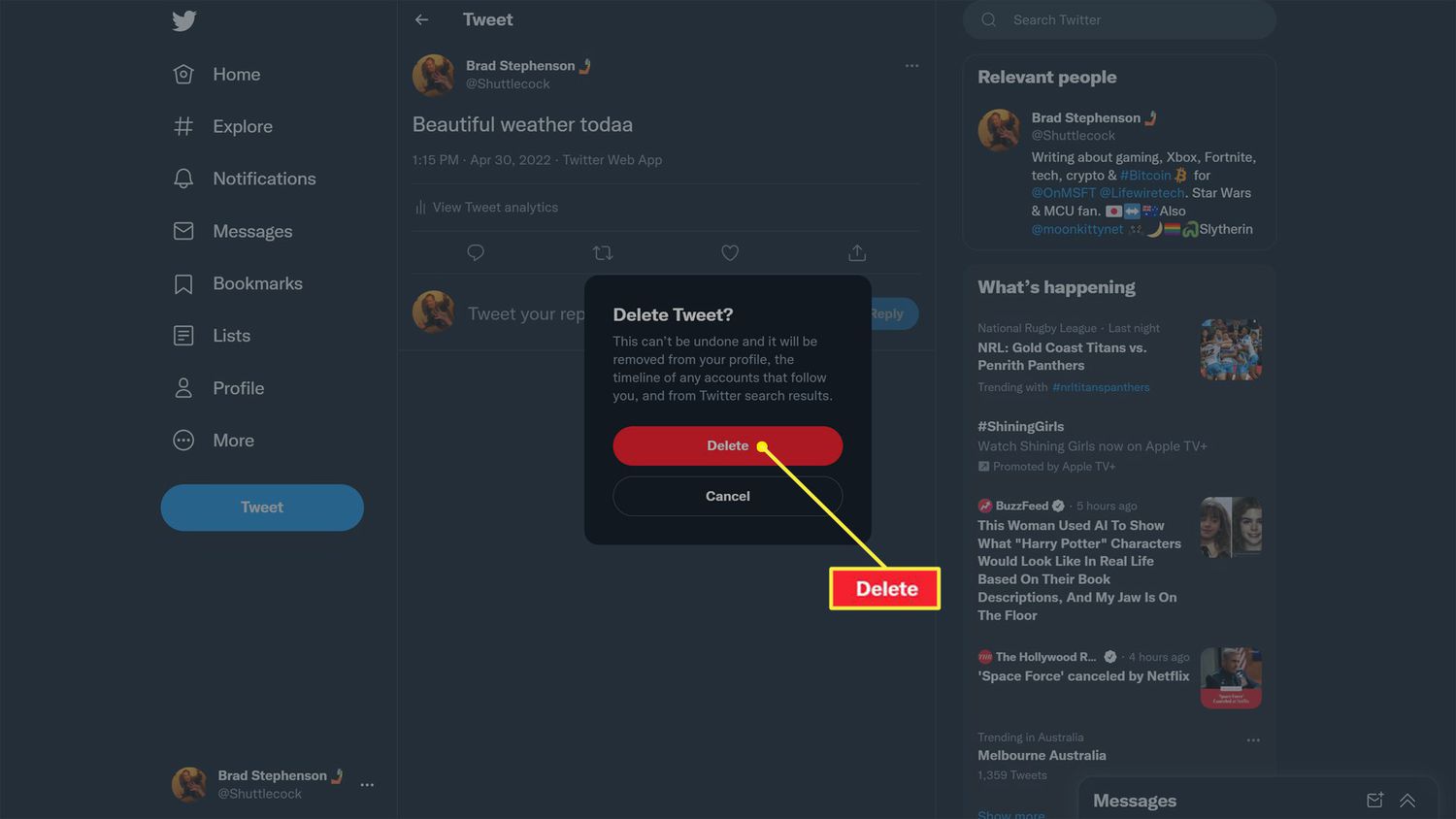
2.2 Using Advanced Search for Specific Tweets
If you want to delete specific tweets (e.g., those containing certain keywords or hashtags), you can use the Advanced Search feature to filter them.
Steps: Use X’s Advanced Search to narrow down tweets based on keywords, date ranges, or hashtags > Manually delete the filtered tweets by following the steps outlined in the manual deletion method.
Pros:
- Useful for targeted deletion.
- Easy to locate specific tweets.
Cons:
- Still requires manual deletion.
- Not ideal for large-scale cleanup.
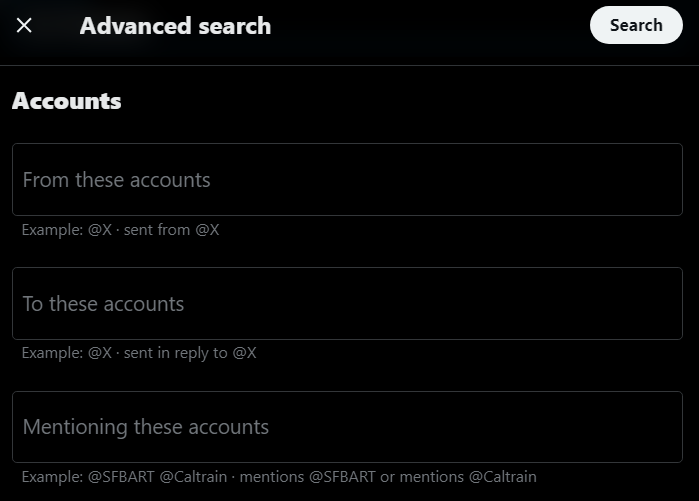
2.3 Third-Party Tools for Bulk Deletion
Numerous third-party tools are designed specifically for managing and cleaning up X profiles. These tools offer bulk deletion, filtering options, and advanced features for efficient tweet removal.
a. TweetDelete
TweetDelete is a web-based tool that lets you delete tweets in bulk based on date ranges or keywords.
Steps: Visit TweetDelete and sign in with your X account > Authorize the app to access your tweets > Set filters such as tweets older than a specific number of days or containing certain keywords > Confirm the deletion process.
Pros:
- Free to use for basic features.
- Allows for filtered deletion.
Cons:
- Limited to a certain number of tweets in free versions.
- Requires account authorization.
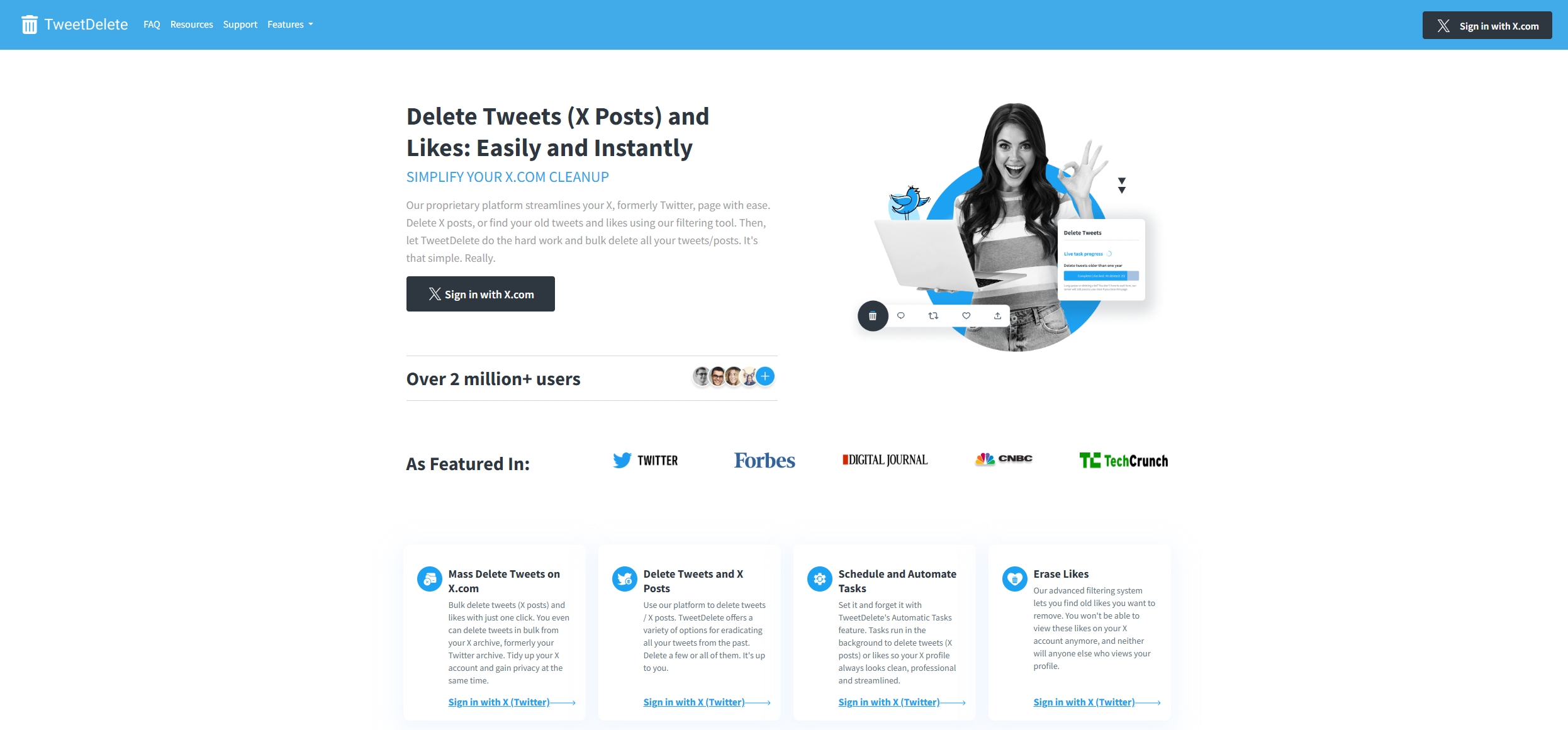
b. TwitWipe
TwitWipe allows you to wipe your entire X profile clean, deleting all tweets at once.
Steps: Go to TwitWipe and log in with your X credentials > Confirm you want to delete all tweets > Allow the tool to process your deletion request.
Pros:
- Simple interface.
- Deletes all tweets efficiently.
Cons:
- No selective deletion options.
- The process can take time for accounts with a high volume of tweets.
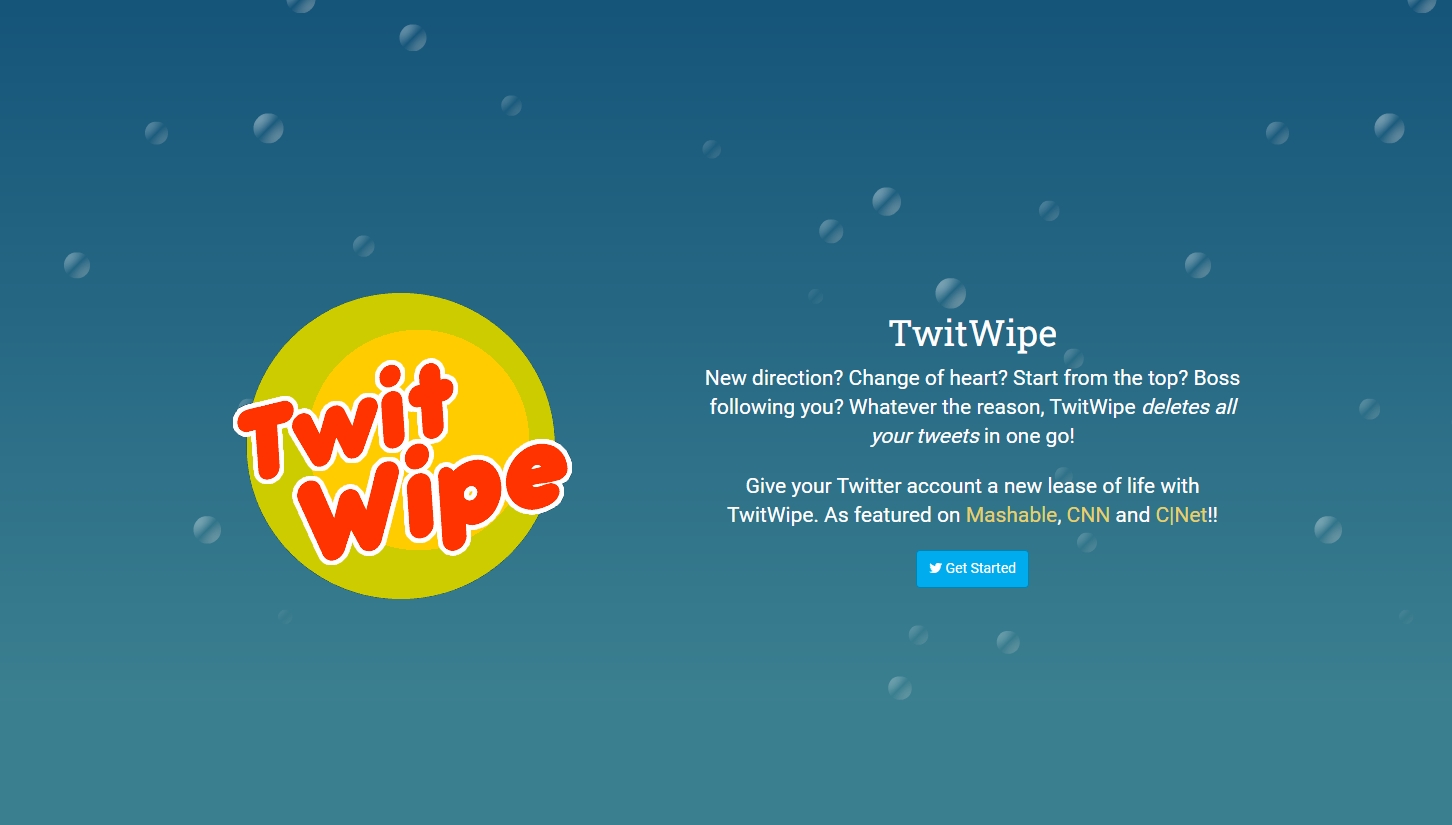
c. CircleBoom
CircleBoom offers advanced account management features, including bulk tweet deletion and scheduling.
Steps: Log in to CircleBoom using your X credentials > Navigate to the “Delete Tweets” section > Use filters like date range or keywords to select tweets for deletion > Execute the deletion.
Pros:
- Comprehensive management features.
- Allows targeted deletion.
Cons:
- Some features require a paid subscription.
- Data privacy concerns with third-party apps.
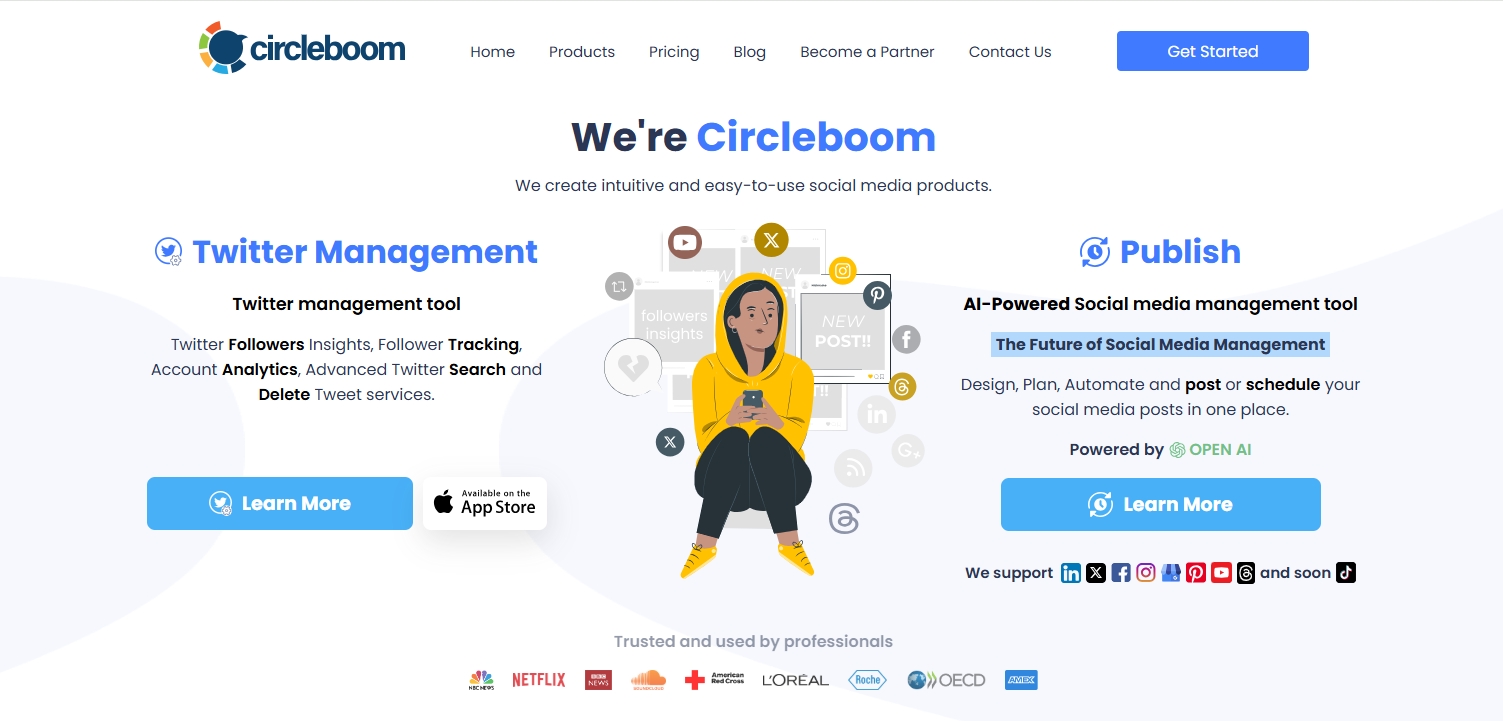
2.4 Script-Based Deletion for Advanced Users
Tech-savvy users can write scripts to delete tweets in bulk using X’s API. This method provides full control but requires programming knowledge.
Steps: Sign up for a developer account on X and generate API keys > Write a script using programming languages like Python to fetch and delete tweets > Run the script after reviewing the selected tweets.
Pros:
- Complete control over the process.
- Customizable to specific needs.
Cons:
- Complex and requires programming knowledge.
- API limitations may restrict the number of deletions per request.
3. Best Practices for Deleting Tweets
- Back Up Your Data: Before deleting tweets, download your X archive to retain a copy of your past posts. You can get a backup of your info by going to Settings > Your Account > Download an archive.
- Use Filters Wisely: When using third-party tools, apply filters like date range or keywords to avoid unintended deletions.
- Check Privacy Policies: Ensure the third-party tool you choose has robust data privacy measures to protect your account information.
- Monitor API Limits: For script-based methods, adhere to X’s API rate limits to avoid disruptions.
4. Alternatives to Deleting Tweets
If you don’t want to delete tweets permanently, consider these alternatives:
- Archive Tweets: Use tools like Tweet Archivist to save your tweets before deletion.
- Make Your Account Private: Restrict access to your tweets by switching your account to private mode.
- Use X Circles: Share sensitive tweets with a selected group of followers instead of posting them publicly.
5. Conclusion
Deleting multiple tweets on X can help you maintain a cleaner, more professional online presence. While manual deletion is an option, using third-party tools like TweetDelete, TwitWipe, or CircleBoom offers efficiency and advanced filtering options. For tech-savvy users, script-based methods provide unparalleled control. Always back up your data and ensure the security of your account before proceeding with any method. With the right approach, you can effortlessly manage and optimize your profile on X.
