How to Convert PDF to BryteWave Format?

In the realm of digital learning, formats play a critical role in delivering content efficiently. PDFs have long been a standard file format for documents, but specialized formats like BryteWave are becoming more prominent, especially in educational contexts. BryteWave is an e-textbook platform developed by Follett, providing interactive e-books and digital resources to students and educators. Converting PDFs into BryteWave format allows learners to leverage the platform’s interactive features and enhanced reading experience.
In this guide, we will explore what BryteWave is, why you may want to convert PDFs to BryteWave, and provide a step-by-step process on how to make this conversion.
1. What is BryteWave?
BryteWave is an e-textbook platform that delivers academic resources and digital content in an optimized way for education. It is integrated with Follett’s educational tools and services, enabling students and teachers to engage with textbooks, academic materials, and even multimedia in a seamless manner.

BryteWave offers features such as:
- Interactive eBooks: With enhanced readability, annotations, and note-taking features.
- Integrated Search: Allows users to search for specific terms and topics across a textbook, making research quicker and more efficient.
- Offline Reading: Books can be downloaded for offline use.
- Cross-Device Syncing: BryteWave allows students to access their textbooks and notes across multiple devices.
Due to its educational focus, many institutions are moving towards BryteWave as a way to deliver textbooks and other academic resources. However, PDFs are still widely used, and some users may wish to convert these files into BryteWave’s format to take advantage of the platform’s advanced features.
2. Why Convert PDF to BryteWave Format?
Before diving into the conversion process, let’s consider some of the key reasons why you may want to convert a PDF to BryteWave format:
- Enhanced Interactivity
PDF files are static and offer limited functionality for interaction. BryteWave, on the other hand, allows users to highlight text, take notes, search through the content, and engage with multimedia elements, making it a more dynamic and engaging platform for learning.
- Optimized for Educational Use
BryteWave is specifically designed for educational purposes, ensuring that e-books and learning materials are well-organized, easy to navigate, and optimized for academic reading. It includes tools like flashcards and study guides that aren’t available in basic PDF readers.
- Accessibility Features
BryteWave includes accessibility features that make it more inclusive for students with learning difficulties or disabilities. This includes options for text-to-speech and enhanced visual elements.
- Cloud-Based and Syncing
While PDFs are typically stored locally on a device, BryteWave is cloud-based, meaning users can access their materials anywhere, on any device, without the need for manual file transfers.
- Better for Long-Term Learning
BryteWave lets students organize their learning resources, track their reading history, and manage notes, while standard PDFs lack these functionalities.
3. How to Convert PDF to BryteWave Format?
Converting a PDF to BryteWave format is not as straightforward as other file conversions, as BryteWave is a proprietary platform. However, you can follow several methods to either integrate PDF content into BryteWave or use third-party tools to achieve similar functionality.
Here are the steps to convert PDF to BryteWave format:
Step 1: Analyze the PDF’s Format and Content
Before starting the conversion process, assess the content of your PDF. If your PDF consists of images, scanned text, or lacks searchable text, you may need to perform OCR (Optical Character Recognition) to make the content readable and searchable. Tools like Adobe Acrobat Pro or online OCR converters can help with this.
Step 2: Convert PDF to EPUB or MOBI Format
Since BryteWave accepts standard eBook formats like EPUB and MOBI, the first step in the conversion process is to convert the PDF to one of these formats. Many online tools and desktop software applications, like Zamzar or Wondershare PDFelement, allow you to convert PDF files into EPUB or MOBI.
- Using Zamzar
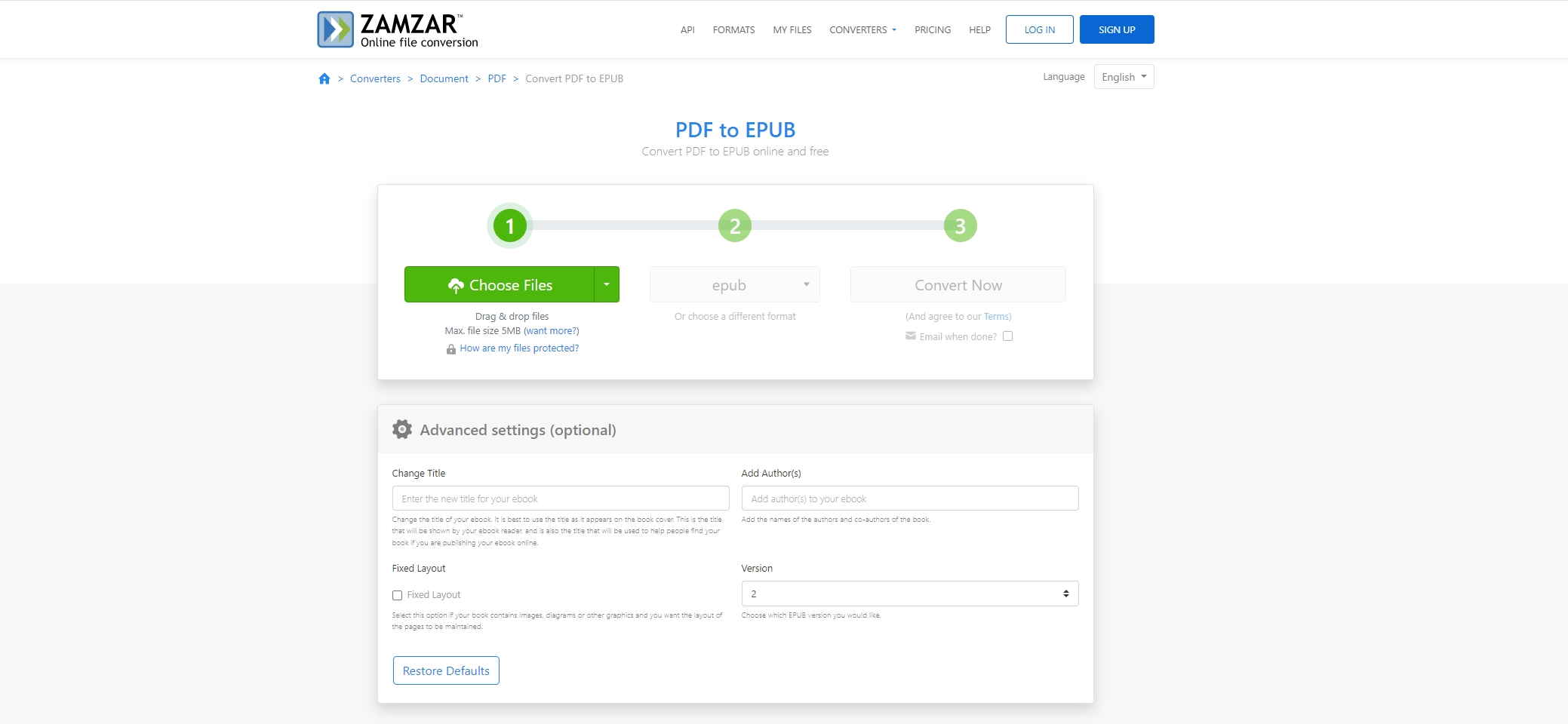
- Using Wondershare PDFelement
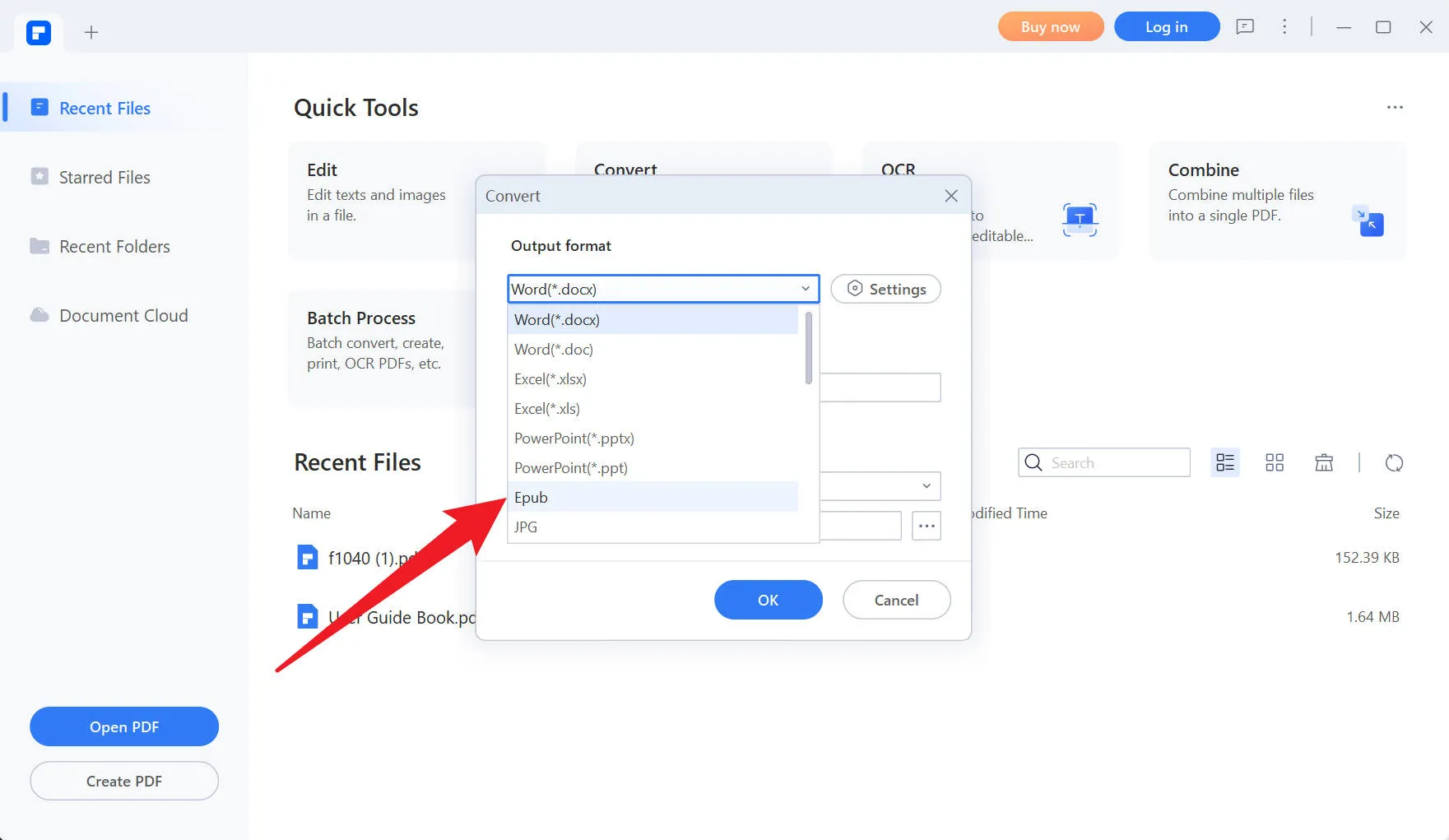
Step 3: Upload the EPUB/MOBI File to BryteWave
After converting the PDF to EPUB or MOBI, you can now integrate it into BryteWave. If you’re working with an institution that supports BryteWave, they may provide a dedicated method for uploading your eBook files. For personal use, you can try using any integrations your institution provides or contact the BryteWave support team to inquire about uploading custom content.
Step 4: Optimize for BryteWave Features
Once your content is in BryteWave, you may need to tweak certain elements to take full advantage of its features. This may include:
- Adding Annotations: Start highlighting and annotating key sections of the text.
- Creating Study Materials: Use BryteWave’s flashcards and study guide tools to organize your learning.
- Adjusting the Layout: Ensure that the layout works well on both mobile and desktop devices.
Step 5: Verify and Test the Content
Once the content is uploaded and optimized, it’s essential to test the eBook to ensure that all formatting, images, and links are working correctly. BryteWave’s interactive features should be fully functional, allowing you to make the most out of the learning experience.
4. Conclusion: Is PDF to BryteWave Conversion Worth It?
While the process of converting a PDF to BryteWave format involves several steps and may require technical know-how, the benefits of using BryteWave for educational purposes are undeniable. From enhanced interactivity to accessibility features, BryteWave offers an improved reading and learning experience that goes beyond the limitations of static PDFs.
By converting PDFs to BryteWave-compatible formats like EPUB or MOBI, students and educators can take full advantage of BryteWave’s cloud-based platform, ensuring that learning materials are accessible anytime and anywhere. If you’re regularly working with educational content, making the switch to BryteWave is an excellent step toward more effective learning.
