Best 10 Video Hosting Platforms for Online Courses

Today, the demand for online courses continues to rise, with more learners and educators turning to digital platforms for knowledge sharing. Whether you’re an individual educator, a corporate trainer, or part of an educational institution, choosing the right video hosting platform is essential for delivering high-quality, seamless learning experiences. The right platform ensures ease of access for students, offers tools for organizing content, and provides security features to protect intellectual property. In this article, we’ll explore the top 10 video hosting platforms for online courses and introduce a powerful course video downloader to help you access course content offline.
1. Best 10 Video Hosting Platforms for Online Courses
1) Teachable
Teachable has become one of the leading platforms for hosting and selling online courses. It allows course creators to build beautiful, branded websites where they can upload videos, offer quizzes, and create assignments. The platform provides an easy-to-use interface with flexible pricing options, making it ideal for both beginners and experienced educators. Teachable also offers built-in marketing tools, allowing educators to promote their courses and reach a global audience.
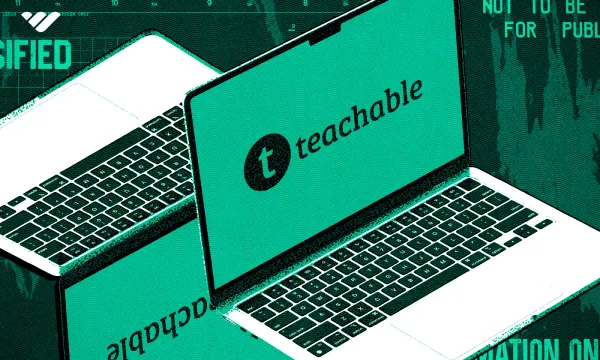
2) Thinkific
Thinkific stands out with its powerful customization options and drag-and-drop course builder, enabling educators to create interactive and engaging course content. It also offers features like drip scheduling, quizzes, and certificates. Thinkific’s seamless integration with other tools such as Zoom and Mailchimp helps streamline operations for course creators.
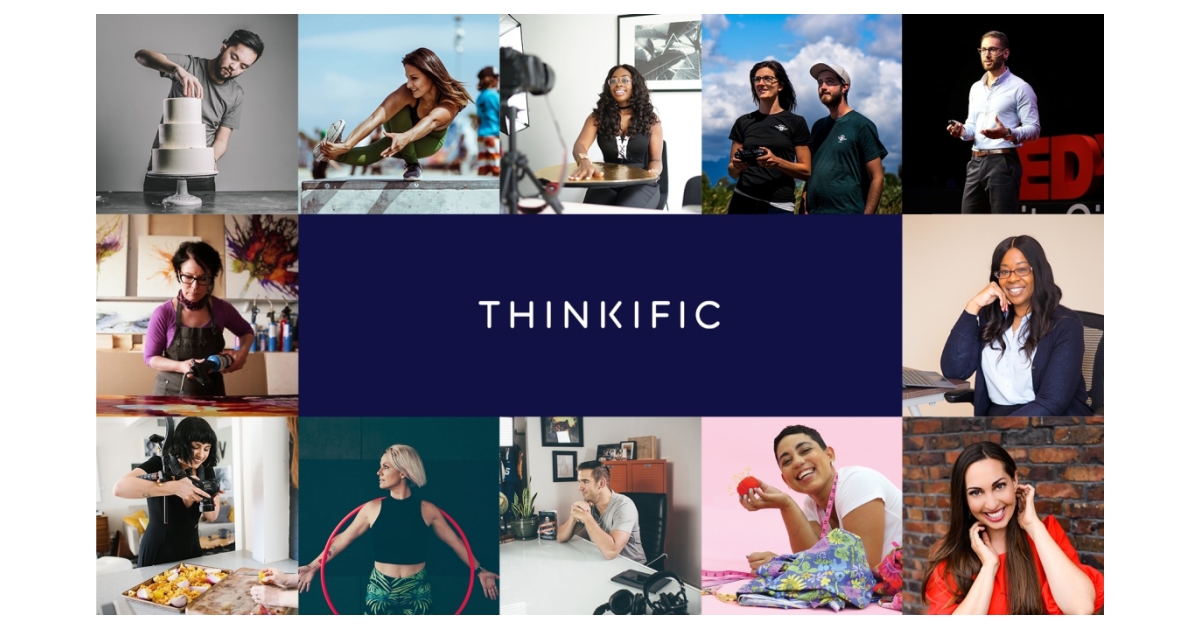
3) Kajabi
Kajabi is an all-inclusive platform that facilitates the creation, marketing, and sale of online courses. It’s ideal for entrepreneurs who want to build and grow their online business while delivering educational content. Kajabi includes video hosting, email marketing, and even website-building tools to help course creators manage every aspect of their business.
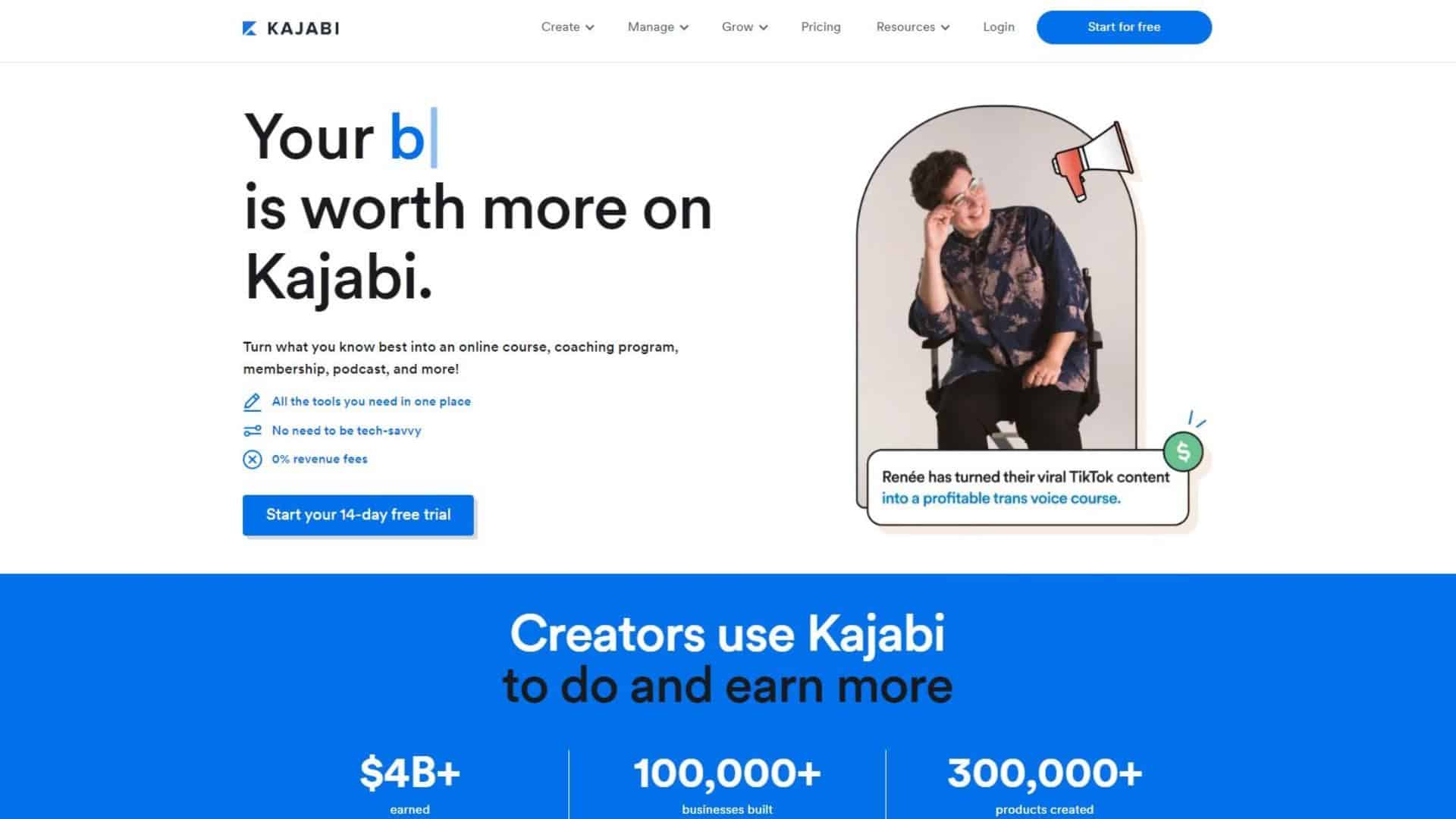
4) Udemy
Udemy is one of the most popular online learning platforms, known for offering a wide range of courses in various fields. For course creators, Udemy provides a massive potential audience and simple tools for uploading and managing video content. However, creators often have limited control over pricing and course promotions, as Udemy runs regular sales on its platform.
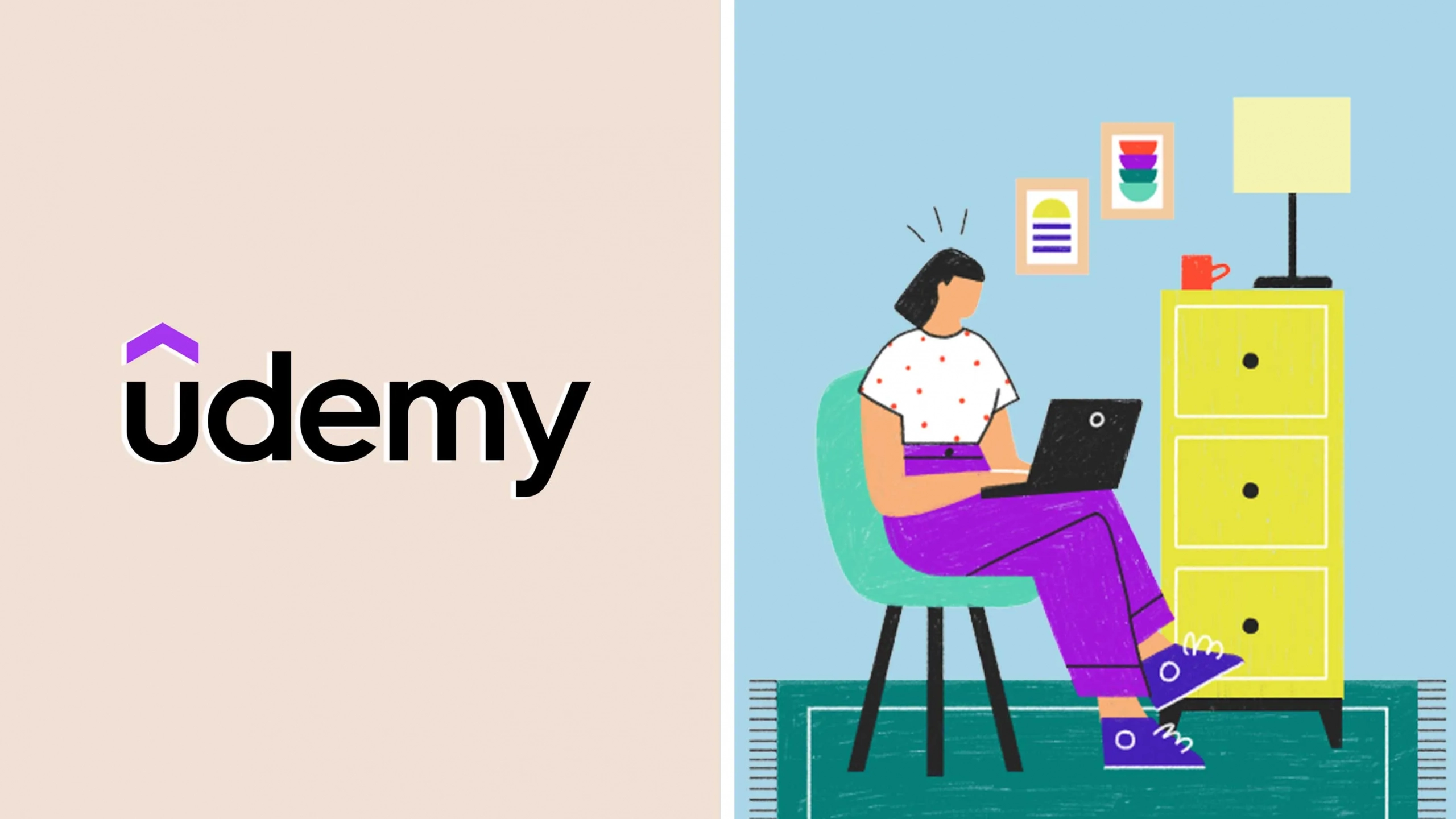
5) Vimeo OTT
Vimeo OTT is specifically designed for video creators looking to build subscription-based video courses. It offers high-quality streaming and an easy-to-use platform for uploading, managing, and selling video content. Vimeo also provides excellent customization options for branding and gives course creators control over their audience engagement.

6) Wistia
Wistia is a video hosting platform that’s particularly popular for businesses and professionals looking to host video courses. It provides detailed analytics, allowing educators to understand how students interact with their content. Wistia also offers video SEO features, helping courses rank better in search results.
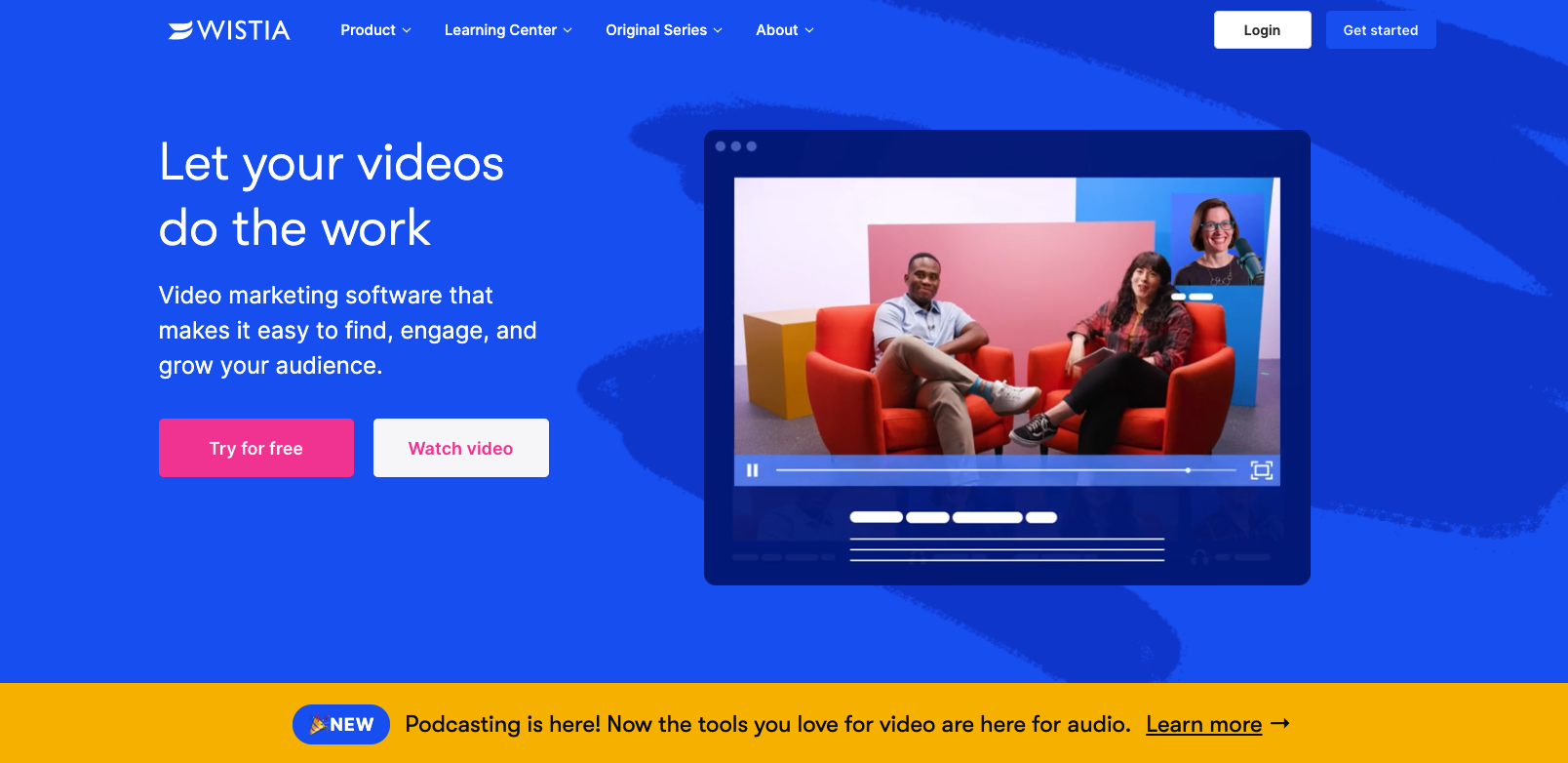
7) LearnWorlds
LearnWorlds is a highly interactive and customizable platform, providing tools for creating engaging online courses with interactive elements such as quizzes, tests, and surveys. Selling and managing courses is a breeze with LearnWorlds because it interfaces with a number of payment and marketing platforms.
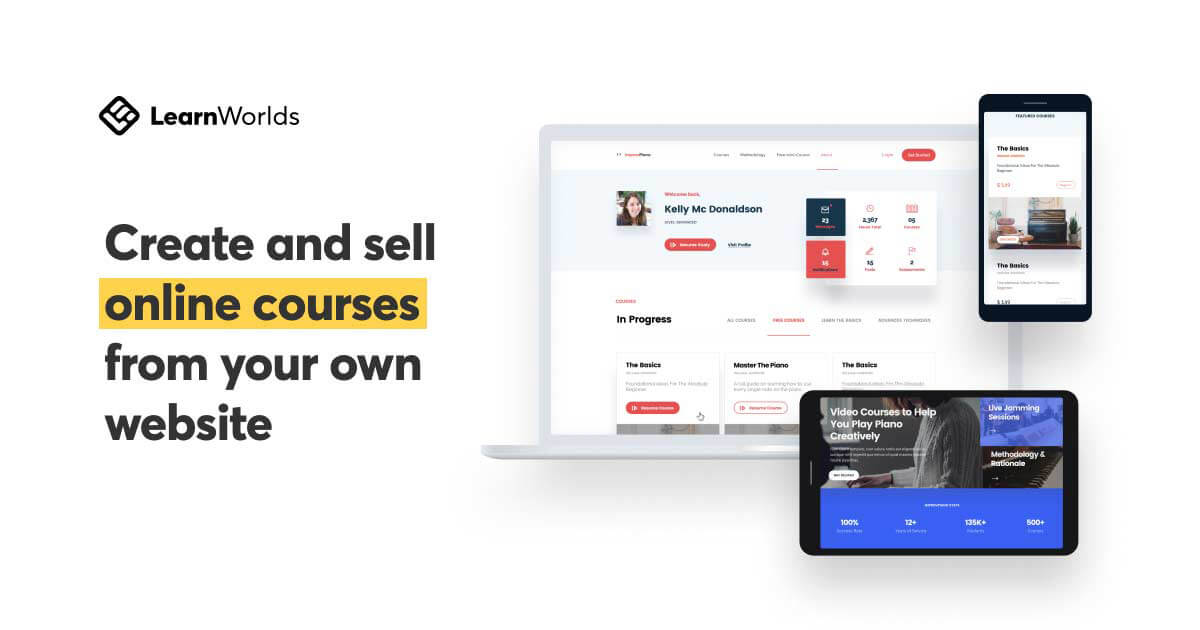
8) Podia
Podia is a user-friendly platform designed to help creators build and sell online courses, memberships, and digital downloads. Its focus is on simplicity, with easy video hosting and a clean interface for uploading and managing course content. Podia also provides live chat for instant student support, making it a great platform for live teaching.
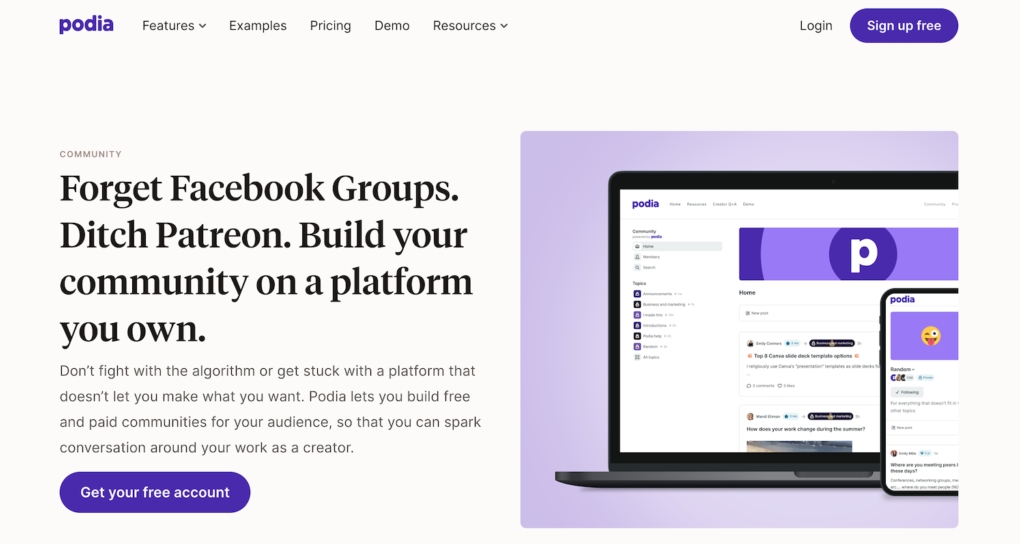
9) Skillshare
Skillshare is a community-based platform where creators can publish video courses and reach a large, engaged audience. The platform focuses on creative skills like design, photography, and marketing, making it ideal for educators in creative fields. Skillshare’s built-in engagement tools, such as projects and discussions, foster a collaborative learning environment.
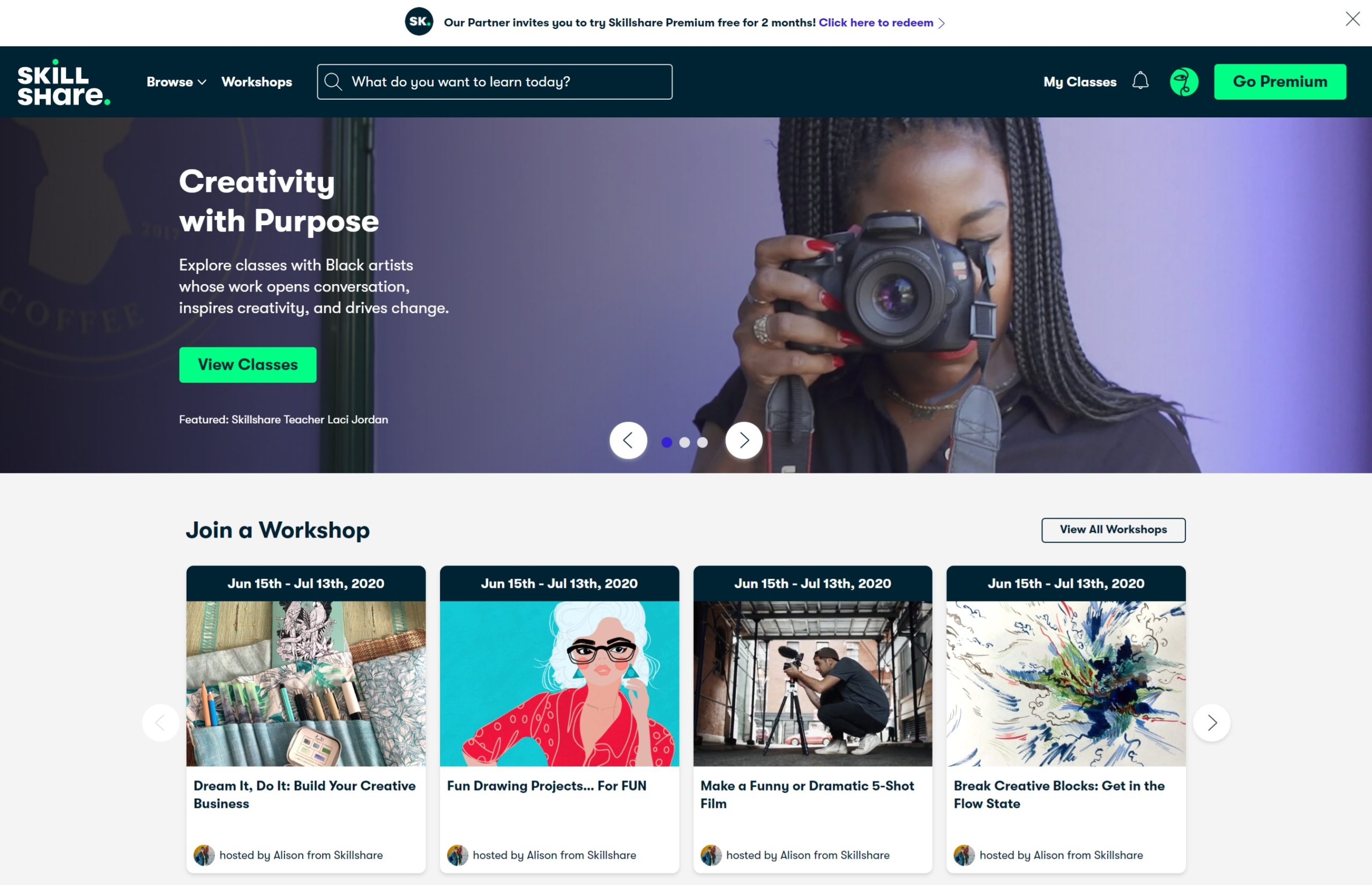
10) YouTube (Private/Unlisted)
YouTube remains a viable option for hosting educational videos, especially if you use the Private or Unlisted video settings. While it lacks the advanced course management features found in dedicated platforms, it’s a cost-effective way to deliver video content to students. Educators can easily embed YouTube videos into course websites or share them via private links.

2. Try This Ultimate Course Video Downloader – Meget Converter
When you find the perfect course on any of these platforms and wish to access it offline, Meget Converter is the ultimate tool. This powerful downloader allows you to download videos from almost any video hosting platform, making it perfect for students and educators who need offline access to course materials. With its intuitive interface, fast download speeds, and support for multiple file formats, Meget Converter simplifies the process of downloading and converting videos to meet your needs.Here is the example on how to download Udemy courses on PC with Meget converter:
- Download the Meget Converter software from the official website, and install the program by following the on-screen instructions.
- Visit the Udemy website with Meget’s browser and log in with your account to access the online course.
- Locate and play the course video you want to download, select your preferred video quality and file format, then clilck the download button on the Meget interface.
- Meget Converter will begin downloading the course videos to your PC, and you can monitor the download progress and see the estimated time of completion in the software’s interface.

3. Conclusion
Online learning continues to evolve, and the choice of video hosting platform can significantly impact the success of your course. Whether you need advanced customization, interactive tools, or a large audience base, there’s a platform to fit your needs. From Teachable and Thinkific to Udemy and Vimeo OTT, each platform offers unique features tailored to different types of course creators.
For those who want to take their course experience offline, Meget Converter is the ultimate tool. With its fast download speeds, batch downloading capabilities, and customizable file formats, Meget ensures you always have access to the content you need, whenever you need it.
