Director Suite – a Powerful Tool for Video and Creativity

Part 1: What is Director Suite ?
In today’s digital age, short video has risen rapidly with its unique charm, from germination to prosperity, and now it has reached a mature and stable stage. This change has not only reshaped the way people are entertained, but also led to the flourishing of a range of audio and video editing software. Director Suite stands out with its excellent performance and deep heritage, becoming the ideal choice for many creators. Speaking of Director Suite, we have to mention the research and development giant behind it – CyberLink. The video software company, which has been going through trials and hardships for nearly 30 years, has won a high reputation in the world with its deep industry accumulation and technological innovation. With more than 200 technology patents and more than 1,000 international awards, Cyberport is a testament not only to its technological prowess, but also to its innovative spirit. As a global leader in the field of audio and video software, Cylien has always stood at the forefront of the industry, constantly exploring and breaking through, and is committed to bringing unprecedented user experience.
As the top audio and video editing software carefully built by CyberLink, Director Suite not only integrates the four core functions of video editing, picture editing, video picture color matching and audio editing, but also integrates many patented technologies to push creativity to the extreme. It is not only a tool, but also a stage for creators to release their inspiration and realize their dreams.
Rich editing tools and effects options are provided, allowing users to easily complete the entire process from rough cutting to finishing. Whether it is fast-paced action video or delicate emotional video, it is also equipped with an advanced video image color matching system, and users can freely adjust the color, brightness, contrast and other parameters of the picture, thereby creating a unique visual style. Audio editing, on the other hand, gives users more flexibility when working with audio, whether it’s removing noise, adjusting volume, or adding sound effects, background music, and more.
Part 2: Director Suite features
1. Powerful video editing and production tools
One of the core highlights of this powerful Suite is undoubtedly PowerDirector, the all-in-one video editing software. It is designed for users who want a great video production experience. It is designed to help every creator easily navigate the entire process from idea to finished product to create compelling and high-quality video content.
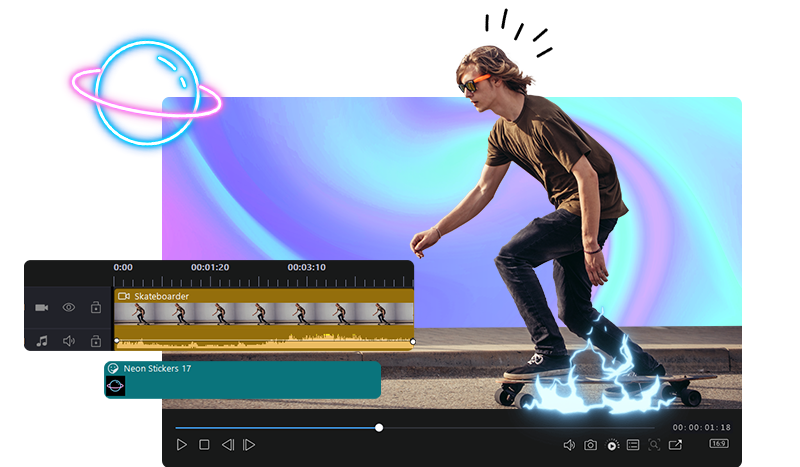
Whether you dream of building a compelling movie from scratch, or you want to weave precious home video clips into intimate chapters of memory; Whether you are pursuing professional and accurate delivery of commercial advertisements, or you are eager to display creativity and personality in music videos, PowerDirector can be your most solid backing. Its built-in large number of AI tools, carefully designed special effects, and a rich variety of material library, so that even the first contact with video editing users can quickly get started, easily create eye-opening works.
With the help of PowerDirector, video editing and creation is no longer a remote professional field, but a skill that can be easily mastered by every user. It allows the creative spark to blossom freely, so that each idea can be presented in the most perfect form in front of the audience.
2. Innovative 360-degree panoramic video editing function
With the rapid advances in virtual reality (VR) and augmented reality (AR) technologies, Director Suite is carefully integrated with PowerDirector’s breakthrough 360-degree video editing capabilities. This innovative feature gives users unprecedented creative freedom, enabling them to craft immersive 360-degree video experiences that take viewers to a whole new level of vision and interaction.
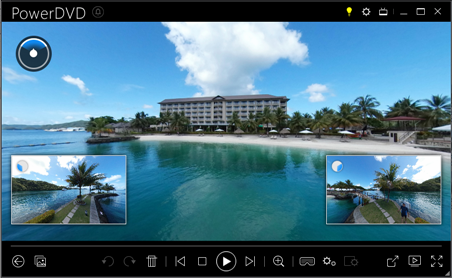 →
→ 
With the help of this extraordinary tool, users can now vividly present the wonderful moments of their journey, the magnificent display of real estate projects, and even the creative virtual travel adventure in a 360-degree panoramic perspective. Director Suite not only provides strong technical support, but also equipped with a series of carefully designed authuring tools to ensure that every creator can easily control, turn ideas into stunning visual feast.
Whether you are a travel enthusiast eager to document your life, a real estate professional dedicated to delivering the perfect spatial experience, or a creative pioneer keen to explore the boundaries of the virtual world, Director Suite will be your indispensable creative partner on your journey of visual innovation.
3. Professional audio editing and optimization function
Another key component in the Director Suite is AudioDirector, focused on delivering an unparalleled editing and optimization experience for audio enthusiasts and professionals. The component not only supports the complex operation of multi-track audio editing, but also integrates the cutting-edge audio processing technology, which opens the door to high-quality audio content creation for users.


The core strength of the AudioDirector component is its powerful audio restoration capability. With the help of advanced algorithms and tools, it can easily deal with all kinds of audio defects, whether it is noisy background noise, distorted sound quality, or subtle noise, it can be effectively removed and repaired. In addition, the AudioDirector component also has a wealth of built-in audio effect processing options, including but not limited to equalizer, compressor, reverberator, etc., allowing users to adjust the timbres, volume and sense of space of the audio as they want, adding unique artistic charm to the work.
In particular, AudioDirector component also has intelligent audio cleaning function. This innovative technology can automatically analyze and identify undesirable elements in the audio, such as crackles and clicks, and accurately remove them, making the audio content more pure and natural. This feature greatly improves the efficiency and quality of audio editing, making it easy for even non-expert users to navigate complex audio processing tasks.
Whether professional music producers, film dubbers, or we media people who are keen on video creation, you can find suitable tools and functions in AudioDirector components. With its excellent performance, rich functions and friendly user interface, it has won the favor and praise of the majority of users. With the help of AudioDirector, every audio creator can turn his or her creativity and imagination into reality and create a refreshing and high-quality audio content.
4. Fine photo beautification and post-processing functions
For photography enthusiasts and professional photographers, Director Suite is undoubtedly an indispensable treasure house, which includes PhotoDirector is a comprehensive and powerful image processing software. It not only provides an exhaustive palette of color options, allowing users to adjust the color at will, but also integrates fine local beautification functions to make each photo shine with unique charm.

In addition, there are a number of amazing special effects and depth-of-field effects built into PhotoDirector, which make it easy for users to create a variety of ideas and styles when editing photos, from retro nostalgia to edgy future.
Whether you want to restore cherished memories, express your artistic talent through creative work, or simply refine your personal photo collection to make each photo more perfect, PhotoDirector has a full range of tools and effects to meet your every need. It makes photo editing easier and more efficient, while also making users’ photos more colorful and moving.
5. Video color adjustment function
Director Suite not only integrates the company’s top product ColorDirector, a professional video color matching software, it also with its excellent ability to make video color adjustment, correction and enhancement become a simple task. Even if you don’t have deep video editing skills, with its intuitive interface and button design, you can easily use it to create a unique and exclusive video color, so that every frame is full of charming luster.

What is more worth mentioning is that CyberLink has prepared a wealth of online learning resources and free lectures for the majority of users. These resources cover many aspects, such as industry trends, creative skills, software tips and art improvement. Whether it is an experienced professional or a novice who has just started, they can find their own learning content here, constantly improve themselves, and open up unlimited possibilities for work and creation.
Director Suite is undoubtedly a powerful four-in-one software for audio and video editing. When you’re struggling with special effects synthesis, stuck with creative bottlenecks due to lack of inspiration, or worried about paying extra for advanced features, Director Suite is your right tool. It allows you to easily overcome obstacles and achieve the perfect blend of creativity and technology with an unprecedented efficiency.
Part 3: Use Director Suite to add effects, filters, animations, etc.
Start PowerDirector, open the video you want to edit, and then drag the video onto the timeline to find the transition location in the timeline where you want to add effects. Find the library of effects options in the top toolbar or timeline (usually these options will show an icon or text description). Click on the effect you want, and then drag it to the two previous transition positions, you can also right-click on the timeline and select “Add transition effect” (usually automatically aligned to the video transition, no additional operations).
Later, you can also adjust the effects on the timeline, such as adjusting the effects duration, speed curve, and so on.
Finally, you can use the player to preview the effects to make sure they meet your expectations.
Of course, you can also use a similar method to add special effects such as text. The final edited video can be exported, and different video formats and Settings can be selected.
